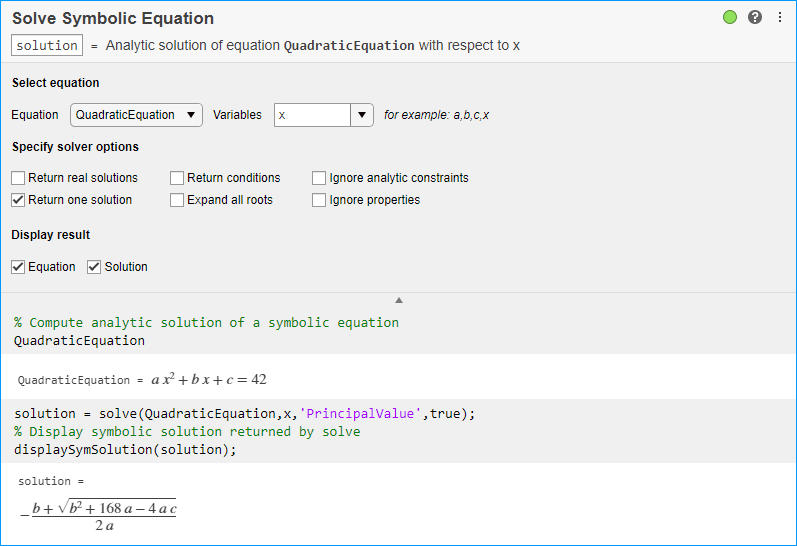Solve Symbolic Equation
Find analytic solutions of symbolic equations in Live Editor
Description
The Solve Symbolic Equation task enables you to interactively find analytic solutions of symbolic equations. The task automatically generates MATLAB® code for your live script. For more information about Live Editor tasks, see Add Interactive Tasks to a Live Script.
Using this task, you can:
Find analytic solutions of symbolic equations, which include a single equation and a system of algebraic equations.
Specify the solver options to find solutions.
Generate the code used to solve equations.
Open the Task
To add the Solve Symbolic Equation task to a live script in the MATLAB Editor:
On the Live Editor tab, select Task > Solve Symbolic Equation.
In a code block in your script, type a relevant keyword, such as
solve,symbolic, orequation. SelectSolve Symbolic Equationfrom the suggested command completions.
Parameters
Algorithms
When you use Ignore analytic constraints, the solver applies some of
these rules to the expressions on both sides of an equation.
log(a) + log(b) = log(a·b) for all values of a and b. In particular, the following equality is valid for all values of a, b, and c :
(a·b)c = ac·bc.
log(ab) = b·log(a) for all values of a and b. In particular, the following equality is valid for all values of a, b, and c :
(ab)c = ab·c.
If f and g are standard mathematical functions and f(g(x)) = x for all small positive numbers, f(g(x)) = x is assumed to be valid for all complex values x. In particular:
log(ex) = x
asin(sin(x)) = x, acos(cos(x)) = x, atan(tan(x)) = x
asinh(sinh(x)) = x, acosh(cosh(x)) = x, atanh(tanh(x)) = x
Wk(x·ex) = x for all branch indices k of the Lambert W function.
The solver can multiply both sides of an equation by any expression except
0.The solutions of polynomial equations must be complete.
Version History
Introduced in R2020a