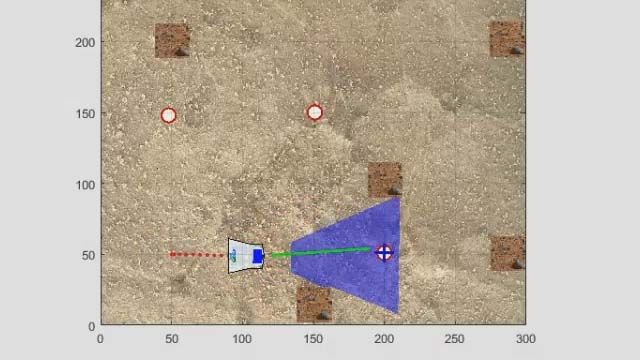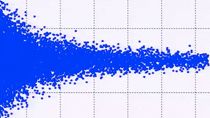Implement Aerial Lidar SLAM for UAVs Using MATLAB
Lidar SLAM is a subset of Simultaneous Localization and Mapping or SLAM algorithms, used to develop a map of an environment and localize the pose of a platform or autonomous vehicle in that map. Lidar SLAM algorithms allow the platform to map out unknown environments using a 2D or 3D Lidar sensor.
MATLAB® and Simulink® provide SLAM algorithms, functions, and analysis tools to develop various mapping applications. In this video, you will learn how to use Lidar Toolbox™ with MATLAB to implement 3D Lidar SLAM algorithm on 3D aerial lidar data collected from an unmanned aerial vehicle (UAV). Further, you can use the 3D aerial lidar maps for applications like path planning, obstacle avoidance, and package delivery.
Published: 2 Nov 2021