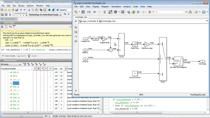Cybersecurity for Your C and C++ Critical Software
Embedded software is at the heart of many applications in our daily lives, like automobiles, phones, and medical devices. We expect these systems to work reliably under all possible conditions to support and assist us. However, their reliability has become a significant concern with the growing number of cyberattacks on embedded systems. To keep users and data safe and secure, designers must identify potential vulnerabilities early and build resilience into these systems.
Now explore how to leverage static code analysis based on formal methods to achieve superior quality for your C and C++ code, how to obtain hard evidence of cybersecurity properties, and how to reduce your fuzz testing efforts.
Learn how to:
Avoid vulnerable patterns (CWE, CERT) and improve their secure coding skills
Obtain a formal proof of robustness – no bugs and vulnerabilities missed
Find the right amount of defensive coding for given assumptions and trust the context
Set, track, and enforce software quality goals
Automate and optimize your verification process
Published: 18 Jul 2022