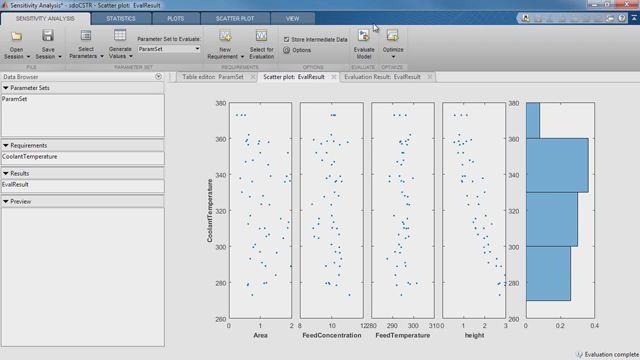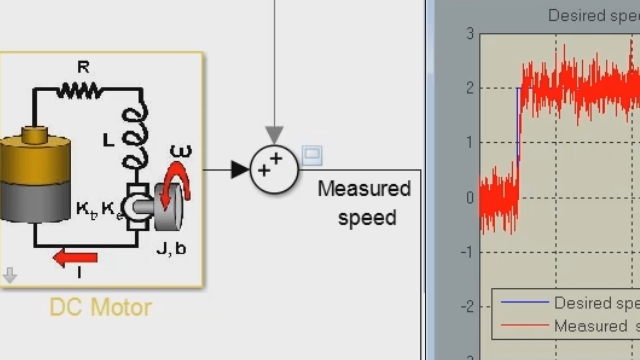Design SEPIC Controller for Robustness
From the series: How to Develop DC-DC Converter Control in Simulink
Learn how to design a digital controller for a SEPIC (single-ended primary-inductor converter) that satisfies design requirements while being robust to variations in passive component values. See how to use sensitivity analysis to identify passive components of the SEPIC circuit that have the highest impact on controller performance. Learn how to use optimization techniques to tune controller gains so that the design meets requirements even as passive component values vary.
Published: 10 Jan 2024