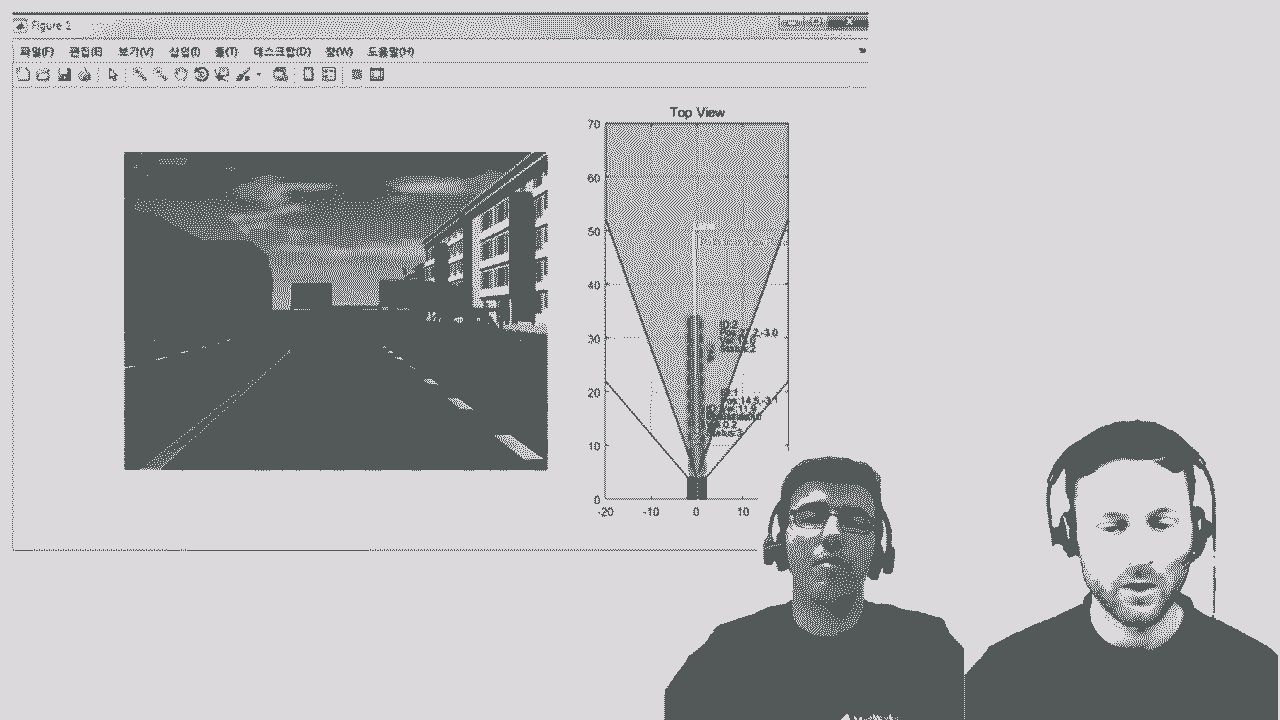Developing UAV Applications with MATLAB and Simulink
Overview
Unmanned Aerial Vehicle (UAV) usage is increasing across a variety of commercial applications such as delivery, agriculture, construction, and others. Many UAV applications incorporate technologies for autonomous operation and developing autonomous UAV systems and applications require multi-domain technologies and need simulation to ensure proper operations prior to testing on real hardware to reduce risk and rework. Model-Based Design provides an integrated workflow that allow engineers and researchers to develop UAV systems and applications, evaluate through virtual testing, and deploy to UAV hardware.
In this session, you will learn how MATLAB and Simulink can be used with UAV Toolbox for workflows to design and simulate autonomous UAV systems and applications, including:
- Modeling methodologies for UAV systems
- Designing autonomous UAV algorithms
- Simulating autonomous UAV applications with sensor models
- Automating verification and validation tasks to ensure system robustness
- Automatically generating software and deploying to autopilot and onboard computer hardware
- Analyzing post-flight telemetry data
Watch this video if you’re developing UAV systems and applications and are interested in integrated workflows that span from design, simulation, to deployment and test.
Highlights
- UAV Modeling: Representing fixed-wind and multirotor UAV for simulation with appropriate fidelity levels
- Planning and Controls: Motion planning with waypoint follower, trajectory-following, and path planning algorithms
- Cuboid Simulation: Generate sensor data and test controllers, tracking algorithms, and sensor fusion algorithms in simplified 3D environment
- Unreal Engine® Co-Simulation: Simulate UAV applications in a realistic 3D simulator with sensor models
- Deployment to Autopilots and Onboard Computes: Automatically generate code to implement onto autopilot and onboard compute hardware, such as PX4 autopilots and NVIDIA Jetson
- Connect with MAVLink Protocol: Communicate with UAV hardware with MAVLink communication protocol support
- Flight Log Analyzer App: Interactively load and analyze UAV autopilot flight log data
About the Presenters
Fred Noto is a Robotics and Autonomous Systems Industry Manager at MathWorks Japan where he works with robotics and autonomous systems customers to realize solutions for complex and advanced robotics systems development. Prior to joining MathWorks, Fred worked at Northrop Grumman in Los Angeles, and as a Guidance, Navigation & Controls Engineer, he gained experience working on autonomous algorithms and controls systems for ground and aerial autonomous systems.
Ronal George is application engineer for robotics and autonomous systems. Ronal has a Master’s degree in Electrical Engineering from North Carolina State University. As a part of his Master’s, Ronal worked with the Advanced Diagnosis, Automation and Control (ADAC) Laboratory to develop planning and localization algorithms for multi agent systems. Prior to joining MathWorks in April 2019, Ronal worked as an Inside Sales Engineer at SPX Transformer Solutions and as an Electrical Design Engineer at WindLabs.
Julia Antoniou is an application engineer for the aerospace and defense industry at MathWorks. She specializes in modeling and simulation of physical systems, with a focus on robotic and autonomous systems. Julia holds BS and MS degrees in mechanical engineering from Northeastern University. Prior to joining MathWorks in 2017, Julia has worked at companies such as iRobot and Johnson & Johnson in their mechanical engineering, systems engineering, and manufacturing engineering departments.
Recorded: 15 Jun 2021