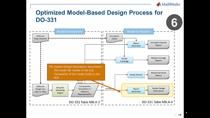Find System and Software Architecture Guideline Errors as You Edit
Improve the consistency, clarity, and readability of your model-based systems engineering (MBSE) projects by using edit-time checks in System Composer™ to catch issues while you are editing. Create your own custom edit-time checks in Simulink Check™ to fix issues as you design your system architecture.
Leverage the custom checks across architectures and projects to ensure consistent models throughout your organization. Improve conformance to modeling guidelines, catch mistakes early in the design, and fix common issues with a single button.
Custom checks are created as subclasses of ModelAdvisor.EdittimeCheck and registered with the Model Advisor, meaning they are independent of architecture models and can easily be deployed across multiple projects and shared within your organization. Use the Model Advisor Configuration Editor to create a .json file and add it to the model configuration parameters to include them in your architecture.
Published: 19 Oct 2022