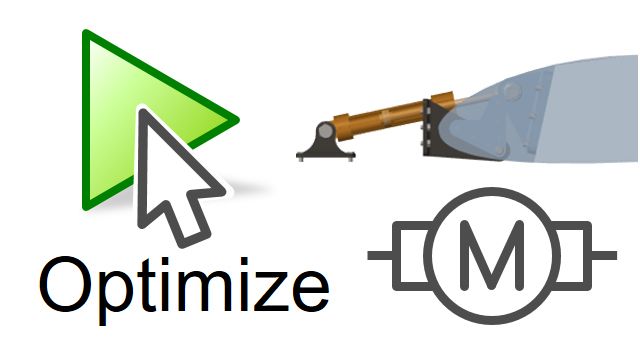Integrating FEM Motor Data into Simscape Electrical
Overview
Engineers developing electric motor controls often need to simulate the nonlinear behavior of a motor which depends on things like load torque, speed and rotor angle. The motor design tool Motor-CAD solves for this nonlinear behavior using finite element (FE) analysis. This webinar will show how motor data is extracted from a Motor-CAD model and imported into a Simscape Electrical model as look-up tables. The look-up tables work in Simulink, letting a control engineer perform control design using a motor model exhibiting nonlinear behavior. This approach accounts for behaviors such as saturation and spatial harmonics. This capability is demonstrated for 3-phase machines and an example for 6-phase machines is also provided. This webinar will also show how efficiency map data from Motor-CAD can be imported into a Simcape™ Electrical™ Motor & Drive (System Level) block. This provides fast system-level simulation capability of a motor drive whilst still making accurate predictions about losses.
Highlights
- Demonstration of exporting flux linkage from Motor-CAD to Simscape
- Demonstration of exporting iron losses from Motor-CAD to Simscape
- Exporting current profiles from Simscape back into Motor-CAD for accurate iron loss calculation
- Exporting efficiency map data from Motor-CAD to Simscape
About the Presenters
Rick Hyde is the technical lead for the Simscape™ libraries group. He has expertise in control engineering, mechatronics and electrical/electronic systems. He has a first degree in Electrical and Information Sciences and a PhD in robust control, both from the University of Cambridge (UK).
James Goss is the Chief Executive Officer of Motor Design Ltd where he mainly works on automotive R&D projects and software development with large industrial partners. James received an MEng degree in Systems Engineering from the University of Warwick in 2009 and in 2014 received an Engineering Doctorate from the University of Bristol in the design of brushless permanent magnet machines for automotive traction.
Recorded: 30 Nov 2021