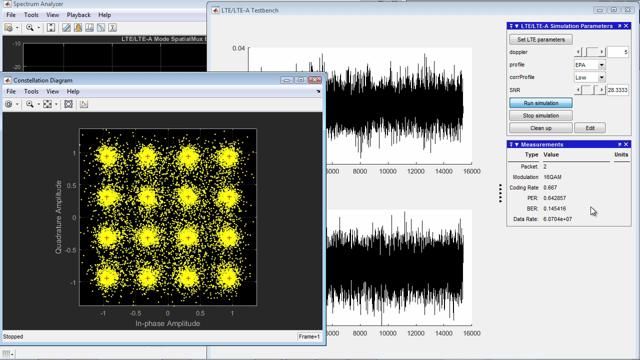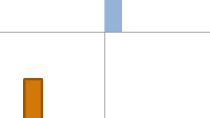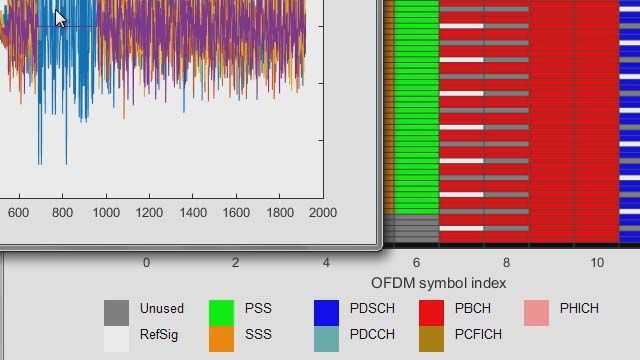LTE Physical Layer Modeling with MATLAB
Learn how to apply the LTE Toolbox® in MATLAB® as a standard-compliant golden reference for design verification, conformance testing, and measuring LTE systems. Also, learn how to analyze mobile wireless communication systems.
Highlights
- Generating LTE, LTE-Advanced, and LTE-Advanced-Pro waveforms • Generating E-TMs, RMCs and custom waveforms
- Simulating the throughput of a link-level scenario
- Recovering and decoding signal information and system parameters from synthesized or live-capture data
- Analyzing the impact of RF components or interference signals on test measurements (EVM and ACLR)
- Generating and working with NB-IoT waveforms
Published: 4 Mar 2021