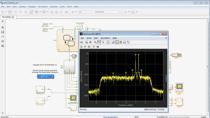Modeling and Simulating Otava mmWave Beamformer IC
Overview
Learn about modeling and simulating the single chip Otava beamformer IC (BFIC), a wideband 8-channel transmitter and receiver operating at mmWave frequencies.
Based on actual measurements, this Simulink model allows verifying and optimizing the system performance in different operating conditions while taking into account the impact of impedance mismatches, antenna arrays, and non-linearity. Circuit envelope RF simulation and testbenches will allow you to integrate the BFIC into wideband communications systems, including modulated waveforms and phased array beamforming algorithms. Using this model - representing the executable specifications of the BFIC - you’ll be able to calibrate the system and rapidly develop 5G, SATCOM, and DoD applications.
Highlights
- Using the Otava mmWave beamformer IC together with Xilinx RFSoC
- Developing beamforming 5G, SATCOM, and DoD applications
- Using the model as an executable specification of the IC
- Integration of the BFIC together with full TX and RX signal chains and different antenna arrays
About the Presenters
Cecile Masse - Otava Inc.
Cecile Masse is a senior RF systems architect, based in Orange County, California. She has more than twenty years of experience in the wireless and semiconductor industry. Cecile has held a number of roles with responsibilities ranging from radio design to IC products specification, system modeling and optimization, customer engagement, project management and technical training. Working for large corporations such as Analog Devices, as well as start-up companies, she has defined numerous RF and mixed-signal products. She has also developed successful reference designs and development platforms for multi-carrier GSM, 3G, 4G LTE and more recently for millimeter wave 5GNR. The core of her expertise lies in wideband, high performance radio design. She holds a Master’s degree in Electrical Engineering from the engineering college E.S.I.E.E, Paris, with majors in RF design and signal processing.
Giorgia Zucchelli - MathWorks
Giorgia Zucchelli is the product manager for RF and mixed-signal at MathWorks. Before moving to this role in 2013, she was an application engineer focusing on signal processing and communications systems and specializing in analog simulation. Before joining MathWorks in 2009, Giorgia worked at NXP Semiconductors on mixed-signal verification methodologies and at Philips Research developing system-level models for innovative communications systems. Giorgia has a master’s degree in electrical engineering and a doctorate in electronics for telecommunications from the University of Bologna.
Recorded: 29 Mar 2022