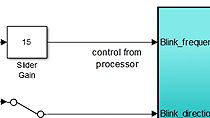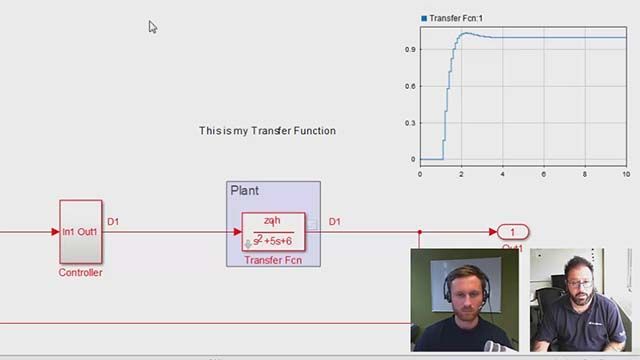Simulink Onramp Overview
Get started quickly with the basics of Simulink® with this self-paced, interactive tutorial that includes videos and hands-on exercises with automated assessments and feedback.
How to Get Started
- If you are eligible to use Simulink Online (see if you are eligible):
- For all other users:
- Launch MATLAB® (R2019b or later) on your desktop and open Simulink.
- Download the latest version of Simulink if you already have a license, or request a free trial.
- Select Simulink Onramp from the Simulink start page.
Published: 11 Jan 2019
Engineers often need to create and simulate models of real-world components and systems in order to predict their behavior. A common way to do this is to start with a block diagram, which is a visual representation of system components, their underlying math, and the connections between those components.
The next step is to move from the block diagram to simulation. That's where Simulink comes in. By connecting and grouping blocks, you can model components and algorithms. You can then simulate your model just by pressing Run, and inspect its behavior with various readouts. The graphical layout makes it easy to model systems like this motor controller, or even an entire aircraft. If this looks complicated, don't worry. In this course, we'll walk you through modeling dynamic systems from the very beginning.
We'll learn about adding and customizing blocks, integrating custom MATLAB functions with Simulink, creating filters, and representing dynamic systems. Finally, you'll apply your knowledge with some projects. You'll implement the logic for an automotive performance package, model the thermostat, and capture the dynamics of a diving peregrine falcon. This course should take about 3 hours to complete, but you can leave any time and come back later. So what are you waiting for? Start Simulink Onramp today.