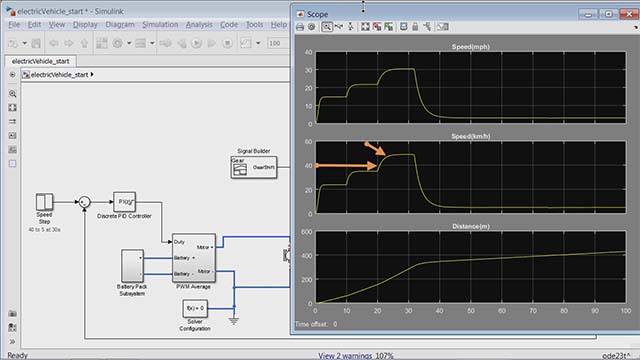Student Competition: Physical Modeling Training, Part 4: Powertrain Modeling
From the series: Student Competition: Physical Modeling Training
Learn about powertrain modeling and how to actuate vehicle models with power sources, build driveline mechanisms, create multi-speed transmissions, and model engines.
This training is applicable to combustion and electric engine teams because it covers modeling transmissions. The ‘Modeling Engines’ section of the video will be useful for combustion teams. Electric teams can refer to the Simscape Fundamentals and Vehicle Drive and Control videos for more information on modeling DC motors.
In this training, you'll model the vehicle to move under its own power. You’ll start with a direct drive model (no transmission) and progress toward a higher-fidelity model by adding more detailed components, i.e., clutches and gears. By the end of the video, you will have a working three-speed vehicle model. You’ll use ideal power sources to analyze the effects of changing the transmission gear ratio on the vehicle speed. Then, you’ll replace the ideal sources with an engine source.
We would like to thank the VirginiaTech Formula Student team for providing us with data about their vehicle, motors, engines, and batteries for use in this training.
Additional Resources
Published: 2 Sep 2015