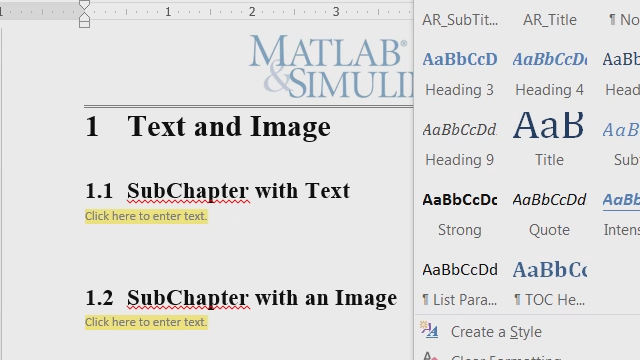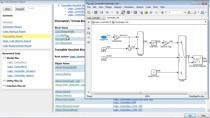System-level Simulation of an Aperture Array Beamformer
Kaushal Buch, Giant Metrewave Radio Telescope, NCRA-TIFR
Sreekar Sai Ranganathan, Indian Institute of Technology Madras
A multi-element, multi-beam aperture array beamforming system is being developed as part of the Expanded GMRT (eGMRT) project. This prototype system is a part of the proposal aimed at improving the scientific capabilities of the Giant Metrewave Radio Telescope (GMRT), one of the most sensitive instruments in the world for observing celestial objects at meter-wave radio frequencies. The initial prototype beamforming system built on an FPGA and operating in the L-band (1.1-1.7 GHz) is undergoing testing in a free-space test range at the GMRT site. In parallel with the efforts towards the final prototype development, we carried out an end-to-end simulation of the beamforming system by modeling the Vivaldi antenna array, RF and analog signal processing systems, and digital beamformer using MATLAB® and Simulink®. The free-space testing was simulated by modeling the transmitting antenna, propagation channel, and sources of interference for testing multiple beams. The simulation was carried out in Simulink using multiple toolboxes for the beamformer's accurate modeling, including the antenna array, test range, and array signal processing algorithms. We tested phased array beamsteering, nulling, and maxSNR beamforming algorithms/techniques for linear and rectangular arrays in the simulation and compared them with the experimental results. We kept the model parameters for the beamforming system simulator similar to those in the actual system. This enabled us to see the difference in the performance of actual and simulated systems. Optimal beamforming was simulated in a case with mutual coupling between the antenna elements to understand its effect on the array covariance matrix, signal-to-noise ratio, and the array calibration process. This presentation would describe the simulator architecture and various beamforming tests and compare the results with the actual system performance. The simulator has a workflow-based framework to encapsulate future requirements of the project and to support diverse array signal processing and beamforming applications.
Published: 25 May 2022