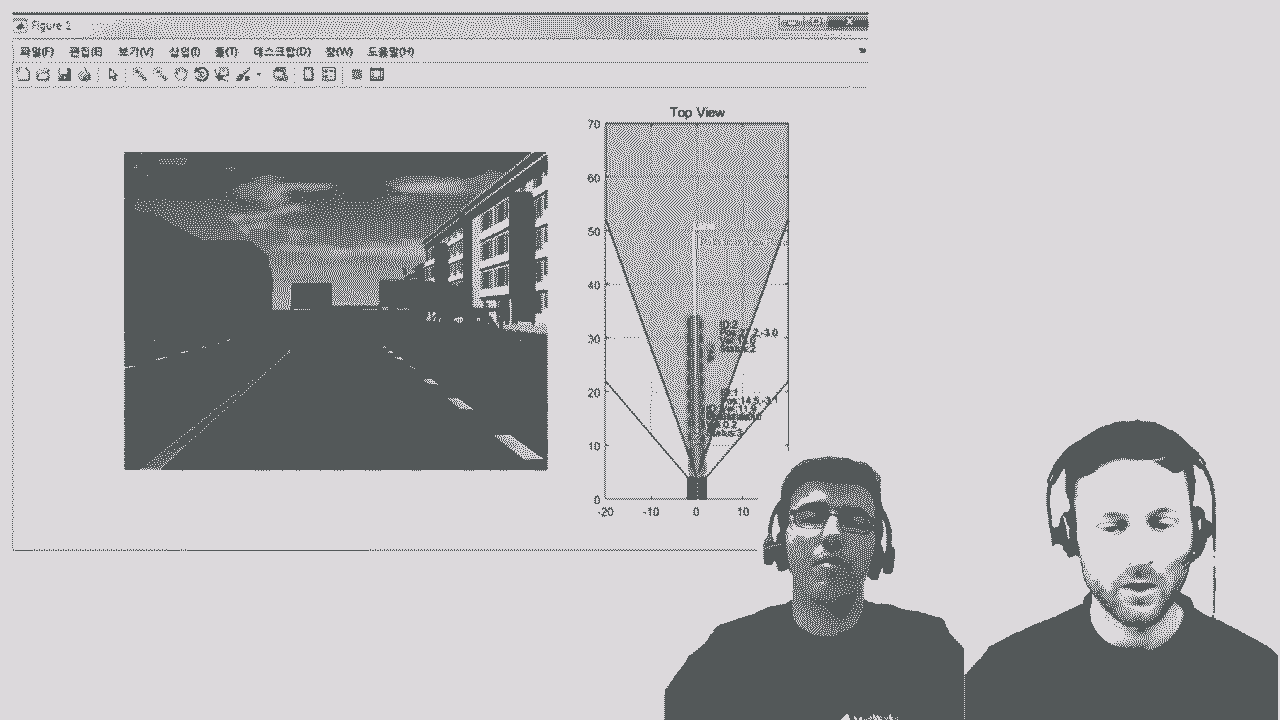What Is MATLAB Mobile?
Connect to MATLAB® from your iPhone, iPad, or Android® device with MATLAB Mobile™. The app makes it convenient to teach and learn in many disciplines requiring computational thinking and project-based learning. Use the app to run MATLAB commands, create and edit MATLAB scripts, and visualize data. Acquire data from built-in sensors such as the accelerometer and GPS, and capture images, video, and audio for further processing and analysis.
To get started, download the free MATLAB Mobile app from the App Store or Google Play® and sign in with your MathWorks account!
Published: 7 Feb 2023