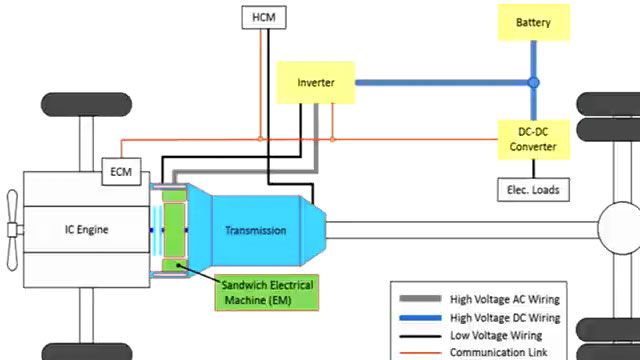Workflow for Deploying a Neural Network to a STM32
This overview provides a high-level explanation of Embedded AI and the benefits it can bring developers in the form of virtual sensors. Server-based neural networks require input/output devices to maintain constant communication. In situations where network connectivity or low latency is not guaranteed, it becomes unsafe to employ server-based neural networks. This applies to applications such as cars, robots, or machines on a factory floor. Therefore, neural networks that live on devices become a necessity.
Published: 29 Aug 2023