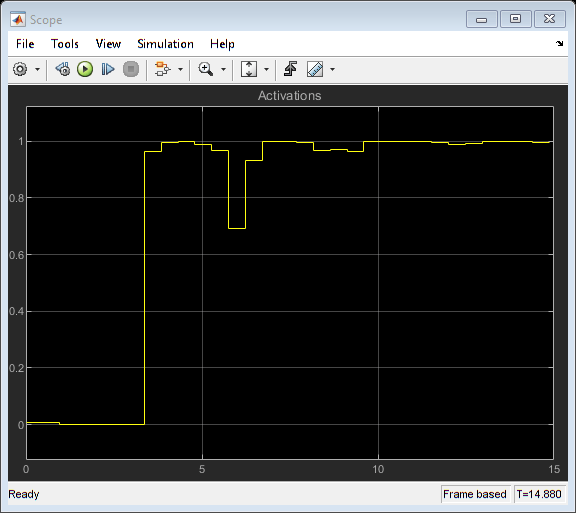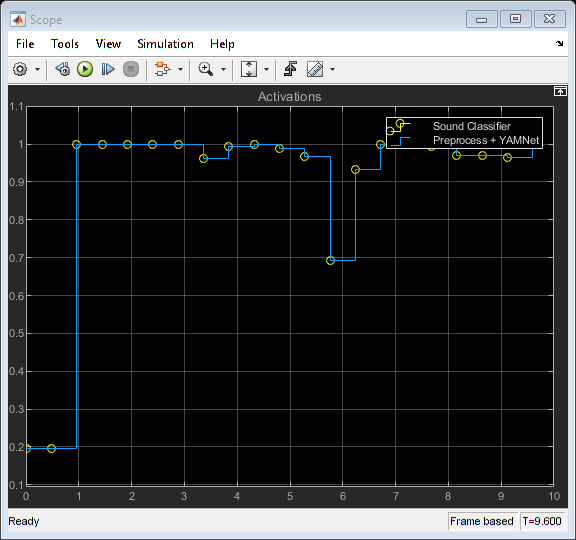Sound Classifier
Libraries:
Audio Toolbox /
Deep Learning
Description
The Sound Classifier block uses YAMNet to classify audio segments into sound classes described by the AudioSet ontology. The Sound Classifier block combines necessary audio preprocessing and YAMNet network inference. The block returns predicted sound labels, predicted scores from the sounds, and class labels for predicted scores.
Examples
Ports
Input
Output
Parameters
Block Characteristics
Data Types |
|
Direct Feedthrough |
|
Multidimensional Signals |
|
Variable-Size Signals |
|
Zero-Crossing Detection |
|
Algorithms
Extended Capabilities
Version History
Introduced in R2021b