classifySound
Classify sounds in audio signal
Syntax
Description
sounds = classifySound(audioIn,fs,Name,Value)Name,Value pair arguments.
Example: sounds = classifySound(audioIn,fs,'SpecificityLevel','low')
classifies sounds using low specificity.
[
also returns time stamps associated with each detected sound.sounds,timestamps] = classifySound(___)
[
also returns a table containing result details.sounds,timestamps,resultsTable] = classifySound(___)
classifySound(___) with no output arguments creates a
word cloud of the identified sounds in the audio signal.
This function requires both Audio Toolbox™ and Deep Learning Toolbox™.
Examples
Download and unzip the Audio Toolbox™ support for YAMNet.
If the Audio Toolbox support for YAMNet is not installed, then the first call to the function provides a link to the download location. To download the model, click the link. Unzip the file to a location on the MATLAB® path.
Alternatively, execute the following commands to download and unzip the YAMNet model to your temporary directory.
downloadFolder = fullfile(tempdir,'YAMNetDownload'); loc = websave(downloadFolder,'https://ssd.mathworks.com/supportfiles/audio/yamnet.zip'); YAMNetLocation = tempdir; unzip(loc,YAMNetLocation) addpath(fullfile(YAMNetLocation,'yamnet'))
Generate 1 second of pink noise assuming a 16 kHz sample rate.
fs = 16e3; x = pinknoise(fs);
Call classifySound with the pink noise signal and the sample rate.
identifiedSound = classifySound(x,fs)
identifiedSound = "Pink noise"
Read in an audio signal. Call classifySound to return the detected sounds and corresponding time stamps.
[audioIn,fs] = audioread('multipleSounds-16-16-mono-18secs.wav');
[sounds,timeStamps] = classifySound(audioIn,fs);Plot the audio signal and label the detected sound regions.
t = (0:numel(audioIn)-1)/fs; plot(t,audioIn) xlabel('Time (s)') axis([t(1),t(end),-1,1]) textHeight = 1.1; for idx = 1:numel(sounds) patch([timeStamps(idx,1),timeStamps(idx,1),timeStamps(idx,2),timeStamps(idx,2)], ... [-1,1,1,-1], ... [0.3010 0.7450 0.9330], ... 'FaceAlpha',0.2); text(timeStamps(idx,1),textHeight+0.05*(-1)^idx,sounds(idx)) end
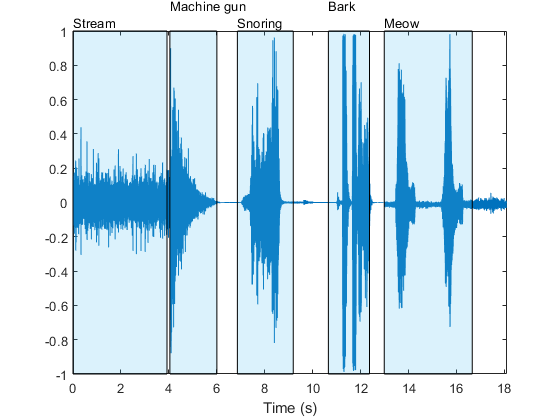
Select a region and listen only to the selected region.
sampleStamps = floor(timeStamps*fs)+1; soundEvent =3; isolatedSoundEvent = audioIn(sampleStamps(soundEvent,1):sampleStamps(soundEvent,2)); sound(isolatedSoundEvent,fs); display('Detected Sound = ' + sounds(soundEvent))
"Detected Sound = Snoring"
Read in an audio signal containing multiple different sound events.
[audioIn,fs] = audioread('multipleSounds-16-16-mono-18secs.wav');Call classifySound with the audio signal and sample rate.
[sounds,~,soundTable] = classifySound(audioIn,fs);
The sounds string array contains the most likely sound event in each region.
sounds
sounds = 1×5 string
"Stream" "Machine gun" "Snoring" "Bark" "Meow"
The soundTable contains detailed information regarding the sounds detected in each region, including score means and maximums over the analyzed signal.
soundTable
soundTable=5×2 table
TimeStamps Results
________________ ___________
0 3.92 {4×3 table}
4.0425 6.0025 {3×3 table}
6.86 9.1875 {2×3 table}
10.658 12.373 {4×3 table}
12.985 16.66 {4×3 table}
View the last detected region.
soundTable.Results{end}ans=4×3 table
Sounds AverageScores MaxScores
________________________ _____________ _________
"Animal" 0.79514 0.99941
"Domestic animals, pets" 0.80243 0.99831
"Cat" 0.8048 0.99046
"Meow" 0.6342 0.90177
Call classifySound again. This time, set IncludedSounds to Animal so that the function retains only regions in which the Animal sound class is detected.
[sounds,timeStamps,soundTable] = classifySound(audioIn,fs, ... 'IncludedSounds','Animal');
The sounds array only returns sounds specified as included sounds. The sounds array now contains two instances of Animal that correspond to the regions declared as Bark and Meow previously.
sounds
sounds = 1×2 string
"Animal" "Animal"
The sound table only includes regions where the specified sound classes were detected.
soundTable
soundTable=2×2 table
TimeStamps Results
________________ ___________
10.658 12.373 {4×3 table}
12.985 16.66 {4×3 table}
View the last detected region in soundTable. The results table still includes statistics for all detected sounds in the region.
soundTable.Results{end}ans=4×3 table
Sounds AverageScores MaxScores
________________________ _____________ _________
"Animal" 0.79514 0.99941
"Domestic animals, pets" 0.80243 0.99831
"Cat" 0.8048 0.99046
"Meow" 0.6342 0.90177
To explore which sound classes are supported by classifySound, use yamnetGraph.
Read in an audio signal and call classifySound to inspect the most likely sounds arranged in chronological order of detection.
[audioIn,fs] = audioread("multipleSounds-16-16-mono-18secs.wav");
sounds = classifySound(audioIn,fs)sounds = 1×5 string
"Stream" "Machine gun" "Snoring" "Bark" "Meow"
Call classifySound again and set ExcludedSounds to Meow to exclude the sound Meow from the results. The segment previously classified as Meow is now classified as Cat, which is its immediate predecessor in the AudioSet ontology.
sounds = classifySound(audioIn,fs,"ExcludedSounds","Meow")
sounds = 1×5 string
"Stream" "Machine gun" "Snoring" "Bark" "Cat"
Call classifySound again, and set ExcludedSounds to Cat. When you exclude a sound, all successors are also excluded. This means that excluding the sound Cat also excludes the sound Meow. The segment originally classified as Meow is now classified as Domestic animals, pets, which is the immediate predecessor to Cat in the AudioSet ontology.
sounds = classifySound(audioIn,fs,"ExcludedSounds","Cat")
sounds = 1×5 string
"Stream" "Machine gun" "Snoring" "Bark" "Domestic animals, pets"
Call classifySound again and set ExcludedSounds to Domestic animals, pets. The sound class, Domestic animals, pets is a predecessor to both Bark and Meow, so by excluding it, the sounds previously identified as Bark and Meow are now both identified as the predecessor of Domestic animals, pets, which is Animal.
sounds = classifySound(audioIn,fs,"ExcludedSounds","Domestic animals, pets")
sounds = 1×5 string
"Stream" "Machine gun" "Snoring" "Animal" "Animal"
Call classifySound again and set ExcludedSounds to Animal. The sound class Animal has no predecessors.
sounds = classifySound(audioIn,fs,"ExcludedSounds","Animal")
sounds = 1×3 string
"Stream" "Machine gun" "Snoring"
If you want to avoid detecting Meow and its predecessors, but continue detecting successors under the same predecessors, use the IncludedSounds option. Call yamnetGraph to get a list of all supported classes. Remove Meow and its predecessors from the array of all classes, and then call classifySound again.
[~,classes] = yamnetGraph; classesToInclude = setxor(classes,["Meow","Cat","Domestic animals, pets","Animal"]); sounds = classifySound(audioIn,fs,"IncludedSounds",classesToInclude)
sounds = 1×4 string
"Stream" "Machine gun" "Snoring" "Bark"
Read in an audio signal and listen to it.
[audioIn,fs] = audioread('multipleSounds-16-16-mono-18secs.wav');
sound(audioIn,fs)Call classifySound with no output arguments to generate a word cloud of the detected sounds.
classifySound(audioIn,fs);

Modify default parameters of classifySound to explore the effect on the word cloud.
threshold =0.1; minimumSoundSeparation =
0.92; minimumSoundDuration =
1.02; classifySound(audioIn,fs, ... 'Threshold',threshold, ... 'MinimumSoundSeparation',minimumSoundSeparation, ... 'MinimumSoundDuration',minimumSoundDuration);

Input Arguments
Audio input, specified as a one-channel signal (column vector).
Data Types: single | double
Sample rate in Hz, specified as a positive scalar.
Data Types: single | double
Name-Value Arguments
Specify optional pairs of arguments as
Name1=Value1,...,NameN=ValueN, where Name is
the argument name and Value is the corresponding value.
Name-value arguments must appear after other arguments, but the order of the
pairs does not matter.
Before R2021a, use commas to separate each name and value, and enclose
Name in quotes.
Example: 'Threshold',0.1
Confidence threshold for reporting sounds, specified as the comma-separated pair
consisting of 'Threshold' and a scalar in the range (0,1).
Data Types: single | double
Minimum separation between consecutive regions of the same detected sound in
seconds, specified as the comma-separated pair consisting of
'MinimumSoundSeparation' and a positive scalar. Regions closer
than the minimum sound separation are merged.
Data Types: single | double
Minimum duration of detected sound regions in seconds, specified as the
comma-separated pair consisting of 'MinimumSoundDuration' and a
positive scalar. Regions shorter than the minimum sound duration are discarded.
Data Types: single | double
Sounds to include in results, specified as the comma-separated pair consisting of
'IncludedSounds' and a character vector, cell array of character
vectors, string scalar, or string array. Use yamnetGraph to inspect and
analyze the sounds supported by classifySound. By default, all
supported sounds are included.
This option cannot be used with the
' option.ExcludedSounds'
Data Types: char | string | cell
Sounds to exclude from results, specified as the comma-separated pair consisting
of 'ExcludedSounds' and a character vector, cell array of character
vectors, string scalar, or string array. When you specify an excluded sound, any
successors of the excluded sound are also excluded. Use yamnetGraph to inspect valid
sound classes and their predecessors and successors according to the AudioSet
ontology. By default, no sounds are excluded.
This option cannot be used with the
' option.IncludedSounds'
Data Types: char | string | cell
Specificity of reported sounds, specified as the comma-separated pair consisting
of 'SpecificityLevel' and 'high',
'low', or 'none'. Set
SpecificityLevel to 'high' to make the
function emphasize specific sound classes instead of general categories. Set
SpecificityLevel to 'low' to make the
function return the most general sound categories instead of specific sound classes.
Set SpecificityLevel to 'none' to make the
function return the most likely sound, regardless of its specificity.
Data Types: char | string
Output Arguments
Sounds detected over time in audio input, returned as a string array containing the detected sounds in chronological order.
Time stamps associated with detected sounds in seconds, returned as an
N-by-2 matrix. N is the number of detected
sounds. Each row of timestamps contains the start and end times of
the detected sound region.
Detailed results of sound classification, returned as a table. The number of rows in the table is equal to the number of detected sound regions. The columns are as follows.
TimeStamps–– Time stamps corresponding to each analyzed region.Results–– Table with three variables:Sounds–– Sounds detected in each region.AverageScores–– Mean network scores corresponding to each detected sound class in the region.MaxScores–– Maximum network scores corresponding to each detected sound class in the region.
Algorithms
The classifySound function uses YAMNet to classify audio segments
into sound classes described by the AudioSet ontology. The classifySound
function preprocesses the audio so that it is in the format required by YAMNet and
postprocesses YAMNet's predictions with common tasks that make the results more
interpretable.
Resample
audioInto 16 kHz and cast to single precision.Buffer into L overlapping segments. Each segment is 0.98 seconds and the segments are overlapped by 0.8575 seconds.
Pass each segment through a one-sided short time Fourier transform using a 25 ms periodic Hann window with a 10 ms hop and a 512-point DFT. The audio is now represented by a 257-by-96-by-L array, where 257 is the number of bins in the one-sided spectra and 96 is the number of spectra in the spectrograms.
Convert the complex spectral values to magnitude and discard phase information.
Pass the one-sided magnitude spectrum through a 64-band mel-spaced filter bank and then sum the magnitudes in each band. The audio is now represented by a 96-by-64-by-1-by-L array, where 96 is the number of spectra in the mel spectrogram, 64 is the number of mel bands, and the spectrograms are now spaced along the fourth dimension for compatibility with the YAMNet model.
Convert the mel spectrograms to a log scale.
Pass the 96-by-64-by-1-by-L array of mel spectrograms through YAMNet to return an L-by-521 matrix. The output from YAMNet corresponds to confidence scores for each of the 521 sound classes over time.
Pass each of the 521 confidence signals through a moving mean filter with a window length of 7.
Pass each of the signals through a moving median filter with a window length of 3.
Convert the confidence signals to binary masks using the specified
Threshold.Discard any sound shorter than
MinimumSoundDuration.Merge regions that are closer than
MinimumSoundSeparation.
Consolidate identified sound regions that overlap by 50% or more into single regions.
The region start time is the smallest start time of all sounds in the group. The region
end time is the largest end time of all sounds in the group. The function returns time
stamps, sounds classes, and the mean and maximum confidence of the sound classes within
the region in the resultsTable.
You can set the specificity level of your sound classification using the
SpecificityLevel option. For example, assume there are four sound
classes in a sound group with the following corresponding mean scores over the sound
region:
Water––0.82817Stream––0.81266Trickle, dribble––0.23102Pour––0.20732
The sound classes, Water, Stream,
Trickle, dribble, and Pour are situated in
AudioSet ontology as indicated by the graph:
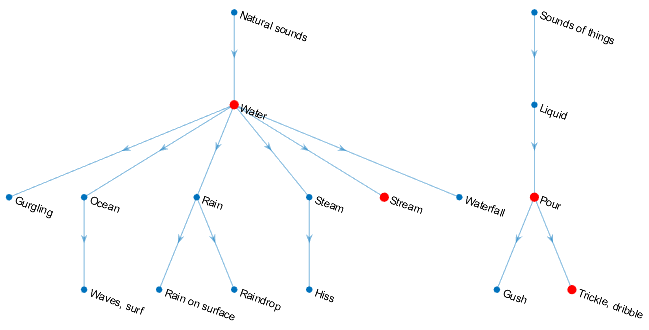
The functions returns the sound class for the sound group in the
sounds output argument depending on the
SpecificityLevel:
"high"(default) –– In this mode,Streamis preferred toWater, andTrickle, dribbleis preferred toPour.Streamhas a higher mean score over the region, so the function returnsStreamin thesoundsoutput for the region."low"–– In this mode, the most general ontological category for the sound class with the highest mean confidence over the region is returned. ForTrickle, dribbleandPour, the most general category isSounds of things. ForStreamandWater, the most general category isNatural sounds. BecauseWaterhas the highest mean confidence over the sound region, the function returnsNatural sounds."none"–– In this mode, the function returns the sound class with the highest mean confidence score, which in this example isWater.
References
[1] Gemmeke, Jort F., et al. “Audio Set: An Ontology and Human-Labeled Dataset for Audio Events.” 2017 IEEE International Conference on Acoustics, Speech and Signal Processing (ICASSP), IEEE, 2017, pp. 776–80. DOI.org (Crossref), doi:10.1109/ICASSP.2017.7952261.
[2] Hershey, Shawn, et al. “CNN Architectures for Large-Scale Audio Classification.” 2017 IEEE International Conference on Acoustics, Speech and Signal Processing (ICASSP), IEEE, 2017, pp. 131–35. DOI.org (Crossref), doi:10.1109/ICASSP.2017.7952132.
Extended Capabilities
This function fully supports GPU arrays. For more information, see Run MATLAB Functions on a GPU (Parallel Computing Toolbox).
Version History
Introduced in R2020b
See Also
Apps
Blocks
Functions
MATLAB Command
You clicked a link that corresponds to this MATLAB command:
Run the command by entering it in the MATLAB Command Window. Web browsers do not support MATLAB commands.
Seleccione un país/idioma
Seleccione un país/idioma para obtener contenido traducido, si está disponible, y ver eventos y ofertas de productos y servicios locales. Según su ubicación geográfica, recomendamos que seleccione: .
También puede seleccionar uno de estos países/idiomas:
Cómo obtener el mejor rendimiento
Seleccione China (en idioma chino o inglés) para obtener el mejor rendimiento. Los sitios web de otros países no están optimizados para ser accedidos desde su ubicación geográfica.
América
- América Latina (Español)
- Canada (English)
- United States (English)
Europa
- Belgium (English)
- Denmark (English)
- Deutschland (Deutsch)
- España (Español)
- Finland (English)
- France (Français)
- Ireland (English)
- Italia (Italiano)
- Luxembourg (English)
- Netherlands (English)
- Norway (English)
- Österreich (Deutsch)
- Portugal (English)
- Sweden (English)
- Switzerland
- United Kingdom (English)