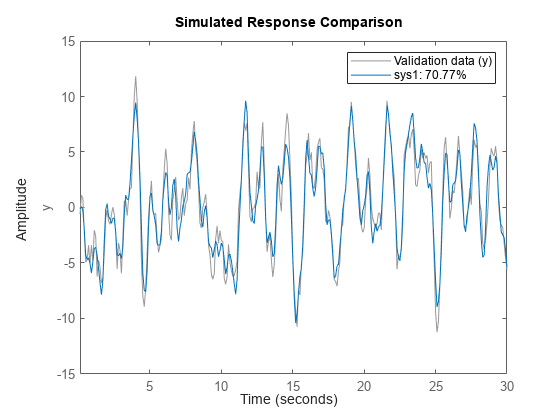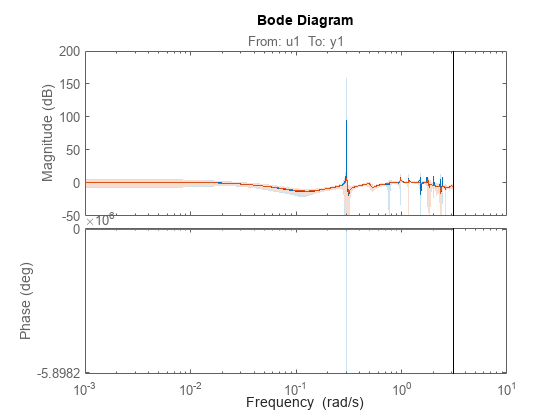oe
Estimate output-error polynomial model using time-domain or frequency-domain data
Syntax
Description
Output-error (OE) models are a special configuration of polynomial models, having
only two active polynomials—B and F. OE models represent
conventional transfer functions that relate measured inputs to outputs while also including
white noise as an additive output disturbance. You can estimate OE models using time- and
frequency-domain data. The tfest command offers the same functionality as
oe. For tfest, you specify the model orders using
number of poles and zeros rather than polynomial degrees. For continuous-time estimation,
tfest provides faster and more accurate results, and is
recommended.
Estimate OE Model
sys = oe(tt,[nb
nf nk])sys using the data contained in the variables
of timetable tt. The software uses the first Nu
variables as inputs and the next Ny variables as outputs, where
Nu and Ny are determined from the dimensions of
the specified polynomial orders.
sys is represented by the equation
Here, y(t) is the output, u(t) is the input, and e(t) is the error.
The orders [nb nf nk] define the number of parameters in each
component of the estimated polynomial.
To select specific input and output channels from tt, use
name-value syntax to set 'InputName' and
'OutputName' to the corresponding timetable variable names.
sys = oe(u,y,[nb nf nk])u,y. The software assumes that the data sample
time is 1 second. To change the sample time, set Ts using name-value
syntax.
sys = oe(data,[nb
nf nk])data.
sys = oe(___,Name,Value)
Configure Initial Parameters
Specify Additional Estimation Options
Return Estimated Initial Conditions
[
returns the estimated initial conditions as an sys,ic] = oe(___)initialCondition
object. Use this syntax if you plan to simulate or predict the model response using the
same estimation input data and then compare the response with the same estimation output
data. Incorporating the initial conditions yields a better match during the first part of
the simulation.