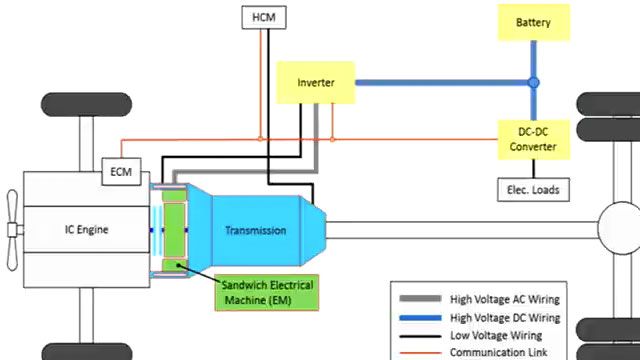How to Develop and Deploy a Neural Network for MCUs in 4 Steps
Learn of a framework for designing neural networks for deployment onto MCUs, presented by MathWorks. Tailored for engineers and developers, this concise tutorial delivers a rapid overview of integrating neural network capabilities into microcontrollers, making it the perfect starting point for your embedded AI projects.
Kickstart your journey with a brief walkthrough on designing and training a neural network. From importing your initial data to evaluating your model’s accuracy, you’ll learn the essentials to get your neural network up and running in no time.
Discover the power of Bayesian optimization for hyperparameter tuning with MATLAB®, a method to fine-tune your network’s performance.
Facing the memory constraints of microcontrollers? This tutorial highlights network compression techniques such as quantization, pruning, and data type conversion. Learn how to make your neural network compact and efficient, ready for embedded use.
Concluding with a brief introduction to Embedded Coder® for generating C/C++ code, this tutorial ensures you’re well-equipped to deploy your neural network model onto microcontrollers.
This fast-paced tutorial is your first step toward mastering AI deployment on MCUs. Embark on your own AI adventure and bring neural networks to your embedded devices today. For further exploration and resources, feel free to reach out to embedded-ai@mathworks.com.
Published: 22 May 2024