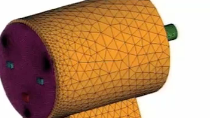How to Perform Formal Functional Equivalence
Functional equivalence testing is a workflow that involves simulating two models, or a model and its generated code, and ensuring their outputs are equivalent. This technique does not formally prove functional equivalence in all cases. Formal functional equivalence is a static analysis–based technique to formally prove that two Simulink® models are functionally equivalent. You can use formal functional equivalence when refactoring a model to improve its verifiability, maintainability, standards compliance, and code generation performance, or for other considerations, while maintaining the expected behavior.
Published: 4 Nov 2022