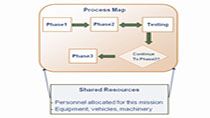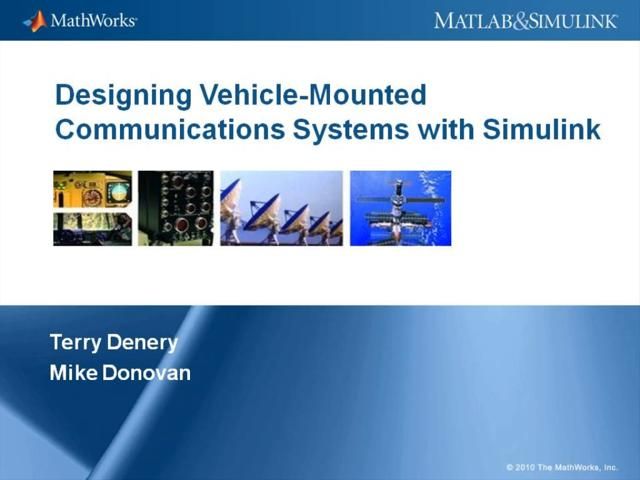Mission Engineering, Radar, and Communications: A Compelling Combination
Overview
As missions become more complex, organizations require effective methods for simulation, tradeoff analysis, and design activities. Mission engineering has emerged as an analytical and data-driven approach to break down and analyze mission components, identifying measurable trade-offs and drawing conclusions. This approach emphasizes the need for digital continuity across design phases and levels of abstraction, enabling collaboration among teams and organizations. In this session, we discuss how mission engineering through a unified environment for modeling and simulation can enable faster and more cost-effective tech insertion.
Through the lens of a search and rescue mission, we will showcase how to define problem spaces for missions involving systems of systems, highlighting communication links, radar system performance, and environmental factors that impact RF propagation. Additionally, participants will learn how to conduct mission planning analysis to identify and understand lower level performance measures, consider constraints, optimize choices, validate assumptions, and accelerate the readiness of requirements, models, and testing environments.
Highlights
In this session, you will learn how to:
- Specify the interfaces and interactions of a mission before specifying the underlying system behaviors
- Insert radar and communications models of varying fidelity into the overall mission model, and assess the impacts of those fidelity levels
- Visualize the evolving mission to assess measures of success
- Visualize the performance of the underlying radar and communications systems
About the Presenter
Steve Ajemian is a Technical Account Manager for the MathWorks supporting Aerospace and Defense customers in the United States.
Prior to joining MathWorks in 2020, Steve has supported the DoD for over 18 years, most recently for the MITRE Corporation. At MITRE, he provided subject-matter expertise in wireless communications and networking to DoD customers and lead projects supporting technology acquisition of tactical datalinks for the US Navy. Steve holds a BS and MS in EE from the Johns Hopkins University and an MS in Engineering Management from MIT.
Recorded: 20 Mar 2024