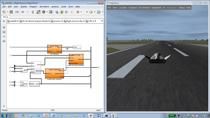Modeling and Simulation of Battery Systems with Simulink
Overview
Please join MathWorks at this webinar focused on modelling and simulating battery systems with Simulink®.
We will demonstrate how battery models and battery management systems can be developed in order to provide insights to support decision making during the design process.
Highlights
Approaches to modelling batteries at different scales and fidelities appropriate to the task:
- Developing battery cell models using characterisation experiments and parameter estimation
- Scaling up battery cells to modules and packs, including thermal effects that are essential for thermal management design
State-of-the-art techniques for developing battery management system (BMS) algorithms:
- State of charge and state of health estimation using nonlinear observers
About the Presenter
Javier Gazzarri is a principal application engineer at MathWorks in Novi, Michigan, specialising in simulation tools as part of Model Based Design. His work focuses on battery modelling, from cell-level to system-level, parameter estimation for model correlation, battery management system design, thermal management, aging diagnosis, and state-of-charge estimation algorithms. Before joining MathWorks, Javier worked on fuel cell modelling at the National Research Council of Canada in Vancouver, British Columbia. He received a Mechanical Engineering Bachelor’s degree from the University of Buenos Aires (Argentina), a MASc degree (Inverse Problems), and a PhD degree (Solid Oxide Fuel Cells) both from the University of British Columbia (Canada).
Recorded: 31 Mar 2022