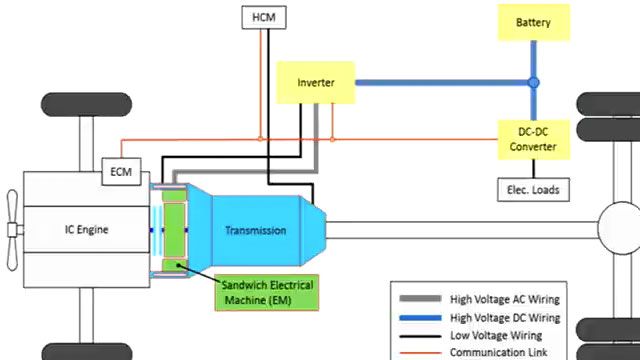Practical Reinforcement Learning for Controls: Design, Test, and Deployment
Overview
Reinforcement learning has been gaining attention as a new control design method that can automatically learn complex control and realize high performance. However, reinforcement learning policies often use deep neural networks, which makes it difficult to guarantee the stability of the system with conventional control theory.
In this session, we will introduce ideas on how to use reinforcement learning for practical control design with MATLAB and Reinforcement Learning Toolbox. We will cover some of the latest features available in the tool and we will also introduce a complete workflow for the design, code generation, and deployment of the reinforcement learning controller.
About the Presenters
Emmanouil Tzorakoleftherakis is a senior product manager at MathWorks, with a focus on reinforcement learning, deep learning, and control systems. Emmanouil has a M.S. and a Ph.D. in Mechanical Engineering from Northwestern University, and a B.S. in Electrical and Computer Engineering from University of Patras in Greece.
Naren Srivaths Raman is a senior application engineer at MathWorks, with a focus on reinforcement learning and model predictive control. Naren has an M.S. and a Ph.D. in Mechanical Engineering from the University of Florida, and a B.E. in Mechanical Engineering from Anna University in India.
Recorded: 29 Jun 2022