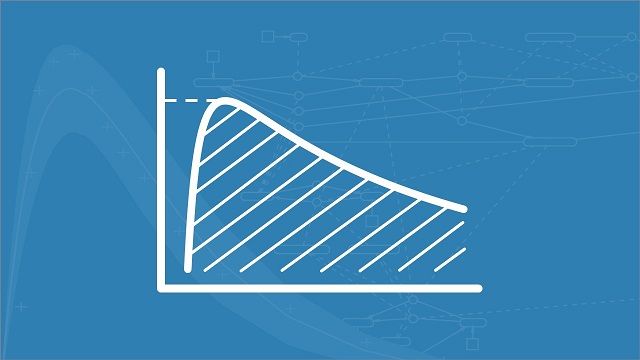Generating Simulation Scenarios by Sampling Model Quantities | SimBiology Tutorials for QSP, PBPK, and PK/PD Modeling and Analysis
From the series: SimBiology Tutorials for QSP, PBPK, and PK/PD Modeling and Analysis
Learn how to quickly evaluate variability by sampling model parameters or testing dosing schedules. In this video, you will learn how to generate samples for parameters or dosing schedules using the Model Analyzer app, or by using scripts.
Published: 24 Dec 2019