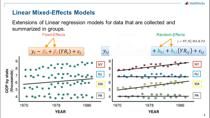Tutorial on Support Vector Machines and using them in MATLAB
A support vector machine (SVM) is a popular machine learning technique that delivers highly accurate, compact models. The learning algorithm optimizes decision boundaries to minimize classification errors and transformations of the feature space using kernel functions that help separate classes.
Learn how support vector machines work and how kernel transformations increase the separability of classes. Also learn how to train SVMs interactively in MATLAB
Published: 6 Apr 2021