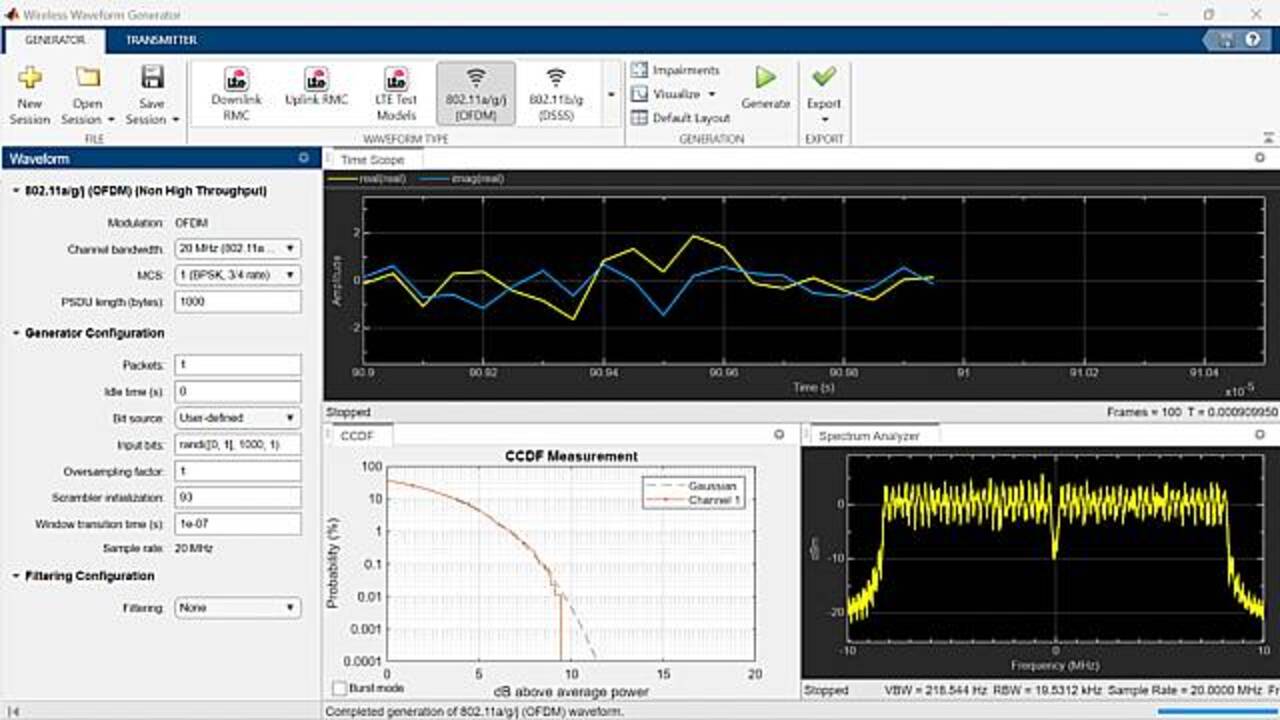What Is Communications Toolbox?
Communications Toolbox™ provides algorithms and apps for the design, end-to-end simulation, analysis, and verification of communications systems. Toolbox algorithms including modulation, channel modeling, equalization, and filtering, enable you to compose and simulate a physical layer model of your standard-based or custom-designed wireless communications system.
The toolbox includes a Waveform Generator app that enables you to create, impair, visualize, and export modulated waveforms, and transmit them over the air. Furthermore, it offers visualization capabilities through constellation and eye diagrams, spectrum analyses, and time-domain plots. The toolbox includes RF impairments, such as memoryless amplifier nonlinearity and carrier offset and compensation algorithms, including carrier and symbol timing synchronizers. These algorithms enable you to realistically model link-level specifications and compensate for the effects of channel degradations.
Communications Toolbox enables AI-based wireless problem-solving. It supports spectrum monitoring, signal classification, and intelligent transceiver design with AI techniques using synthesized or captured over-the-air (OTA) data. You can perform OTA testing using SDRs to compensate for the effects of channel degradations and verify your designs.
Published: 29 Aug 2023
Communications Toolbox provides algorithms and apps for the design, end-to-end simulation, analysis, and verification of communication systems. You can use an app to generate custom signals, like OFDM, QAM, and PSK. Then you can impair those signals with RF effects, such as phase noise and memoryless amplifier nonlinearity.
Qualitatively analyze those impairments with visualizations like constellations and power spectra. With additional toolboxes, generate standard-based waveforms, like 5G, wireless LAN, LTE, and Bluetooth. Using software-defined radios or test instruments, you can transmit signals over the air using the app.
To analyze RF propagation effects, create outdoor scenarios with terrain and building data for urban areas. For indoor scenarios, import SDL files into MATLAB. Perform ray tracing analysis for reflection and diffraction scenarios. Analyze point-to-point links or coverage areas.
Communications Toolbox enables AI-based wireless problem-solving. It supports spectrum monitoring, signal classification, and intelligent transceiver design with AI techniques, using synthesized or captured over-the-air data. For example, build a Digital Predistortion, or DPD, network that outperforms the conventional DPD based on a memory polynomial.
Use hybrid beamforming at the transmit end of a massive MIMO communication system. For transceiver design, perform baseband simulation with reference receiver designs, encompassing synchronization algorithms. Inspect and extend the open MATLAB code that implements these reference receivers. Evaluate the quality of your received signals with measurements like EVM, ACPR and CCDF.
To capture over-the-air AI training data or perform receiver verification, connect MATLAB to software-defined radios or high-end test and measurement equipment. Accelerate VR simulations with your own local cluster or public clusters, like Amazon Web Services. Accelerate the training of your AI networks with GPUs. To learn more about Communications Toolbox, please see the product page.