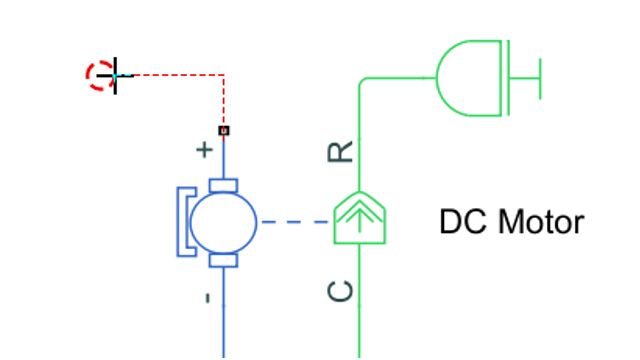When and How to Use Phasor Mode Simulations | Simscape Electrical Modeling Practices for Fast Simulation
From the series: Simscape Electrical Modeling Practices for Fast Simulation
This video compares a full electromagnetic transient (EMT) simulation of an AC power system to a phasor simulation. The requirements for a successful phasor mode simulation are shown, as well as how to switch the solver to phasor (called frequency and time).
Published: 7 May 2024