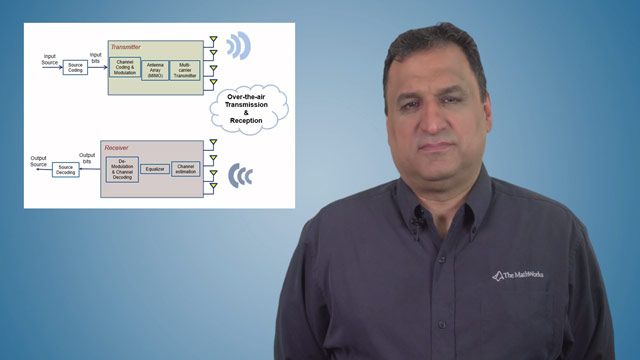Easy Wireless Waveform Generation with MATLAB
The Wireless Waveform Generator app is an interactive tool that enables you to create, impair, visualize, and export modulated waveforms, and transmit them over the air.
It supports common applications such as chip/OEM testing, PHY receiver design, and data synthesis for training AI networks. As a graphical user interface, the app enables workflows, such as waveform generation, waveform transmission, and waveform analysis. Most importantly, it enables you to perform all these workflows in one place.
Using the app, you get to choose between custom and standard-based waveforms. You can generate custom OFDM, QAM, and PSK modulated waveforms, all of which are widely used teaching tools. If you need golden reference waveforms, the Wireless Waveform Generator app enables you to generate modulated waveforms such as 5G NR uplink, downlink, test models, carrier fixed reference channels, WLAN, LTE, radar, Bluetooth®, ZigBee® and ultra-wide bandwidth (UWB).
For all waveforms, the app will save you time by displaying edit-time errors triggered by an invalid parameter setting when the waveform type is specified. Furthermore, you can distort the waveform by adding impairments, such as phase and frequency offsets, I/Q imbalance, amplifier nonlinearity, and more.
The Wireless Waveform Generator app enables you to generate waveforms that you can transmit over the air at full radio device rates using supported radios in the USRPTM Networked Series and the USRP X Series. You can transmit a generated waveform using supported SDR such as Pluto, the USRP B, N, and X Series, and more.
Published: 27 Apr 2023